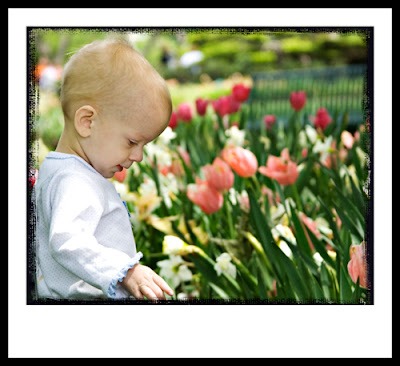
I created my first action yesterday. It's not really scrapbook related; I just wanted to get a gallery-style frame with a grunge edge around the photo, suitable for web & e-mail sharing. I have tested the action successfully in PSE4, but I'm curious to see how it works in v5 (and even v3). So, if you're using either of those versions (and v4 people, you can snag it if you want), please consider downloading & seeing how it runs. I have NOT included instructions on how to install actions into PSE, so you'll need to already be comfortable installing actions/effects into your version of PSE. (If you've ever installed an Atomic Cupcake action, for instance, this file should install in the same location.)
Also included, a readme file which gives a few specific instructions about running the action.
Specifically if you're using v5, I'm wanting to know if the final product has an editable layer style. In v4, that's not possible due to the way layer styles are handled. Since v5 has a different style menu, I was thinking you may be able to modify it, just like in PS. Just drop a comment & let me know, please? Thanks! You can download it all here: LINK RETURNING SOON
You can also use this action in regular PS...probably versions CS & CS2, although it's only been tested in CS2. Version 7 and under will not be able to read the .psd file during the place command. HOWEVER, I had uploaded (for the sake of testing), a 72 ppi grunge frame in .pdf format which CAN be used with PS7; you can grab that here: LINK RETURNING SOON . If you are using full Photoshop, simply disregard the .psd thumbnail file and load only the .atn file into your actions palette.
Thanks!







7 comments:
Hi Chris
I have been trying to get the action to work in CS2 and am having no luck. Can you tell me how I am supose to run it please.
I load the action. Tell it to run, then it takes me to the folder where I have opened the picture I want to use. I chose that one again and then a x shows up over my picture. I hit enter and then I flatten the picture. I hit run but I dont get the same look as yours. Any ideas?
thanks
First of all, when you have that first dialog open up that asks you to open a file, this is when you need to choose the 72 ppi grunge frame file, and not your picture. (So, browse on your computer until you find the unzipped file that contains the action file and that 72 ppi grunge frame.)It'll open up the frame as a smart object on a new layer on top of your picture. You'll see that "X" active, and it wants you to adjust the frame; unless your picture is square to start, you'll have to use the pull handles to stretch the frame a bit. So, if you have a picture that horizontal, like the one in my example, then you can take either the left or right middle "handle", click and pull out until the frame fits your picture perfectly around the edges. Then hit the checkmark and the action will continue and put the frame over your photo.
Hope that helps!
I can not get the action to work in PSE 3 either.....it says I need a photo in a Parsable file??
Brandi, have you tried downloading & using the file from the second link? (The .pdf one I mentioned in connection with PS7.) PSE3 may be having the same problems with limited file types for use with the Place command. PS7 listed 4 parsable formats: AI, EPS, PDF, and PDP; when I tried changing the frame to .pdf, the action was able to run in PS7. Hopefully this'll work for you, too; good luck and let me know if that helped!
Hi Chris
I did like you said and it worked this time. The only see I can see that is different is your black line or frame about the whole picture is fatter then what mine is.
hope this helps you
There could be two reasons for that. Did you run the action on a 72 ppi picture? And also, the example I posted was actually my 300 ppi version, and then I resized everything for web. (I was too lazy to hunt down a 72ppi pic when I went to make an example. LOL!) So, the frames betwn the two actions may be a little off in terms of size, but I would think they're close.
I have PSE 5, I'd love to try your action. I'll download it and try it when I have time the next few days. Thanks for sharing
Post a Comment