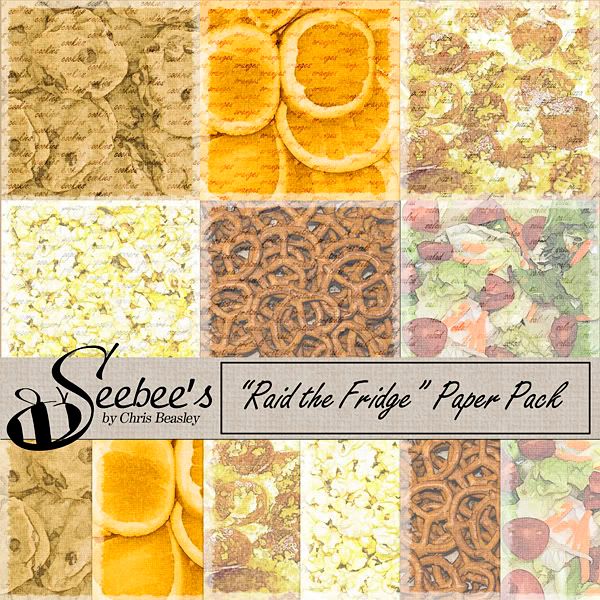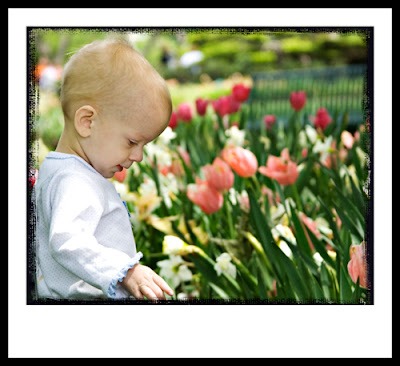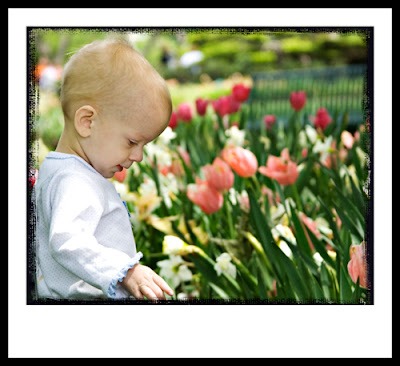
I created my first action yesterday. It's not really scrapbook related; I just wanted to get a gallery-style frame with a grunge edge around the photo, suitable for web & e-mail sharing. I have tested the action successfully in PSE4, but I'm curious to see how it works in v5 (and even v3). So, if you're using either of those versions (and v4 people, you can snag it if you want), please consider downloading & seeing how it runs. I have NOT included instructions on how to install actions into PSE, so you'll need to already be comfortable installing actions/effects into your version of PSE. (If you've ever installed an Atomic Cupcake action, for instance, this file should install in the same location.)
Also included, a readme file which gives a few specific instructions about running the action.
Specifically if you're using v5, I'm wanting to know if the final product has an editable layer style. In v4, that's not possible due to the way layer styles are handled. Since v5 has a different style menu, I was thinking you may be able to modify it, just like in PS. Just drop a comment & let me know, please? Thanks! You can download it all here: LINK RETURNING SOON
You can also use this action in regular PS...probably versions CS & CS2, although it's only been tested in CS2. Version 7 and under will not be able to read the .psd file during the place command. HOWEVER, I had uploaded (for the sake of testing), a 72 ppi grunge frame in .pdf format which CAN be used with PS7; you can grab that here: LINK RETURNING SOON . If you are using full Photoshop, simply disregard the .psd thumbnail file and load only the .atn file into your actions palette.
Thanks!